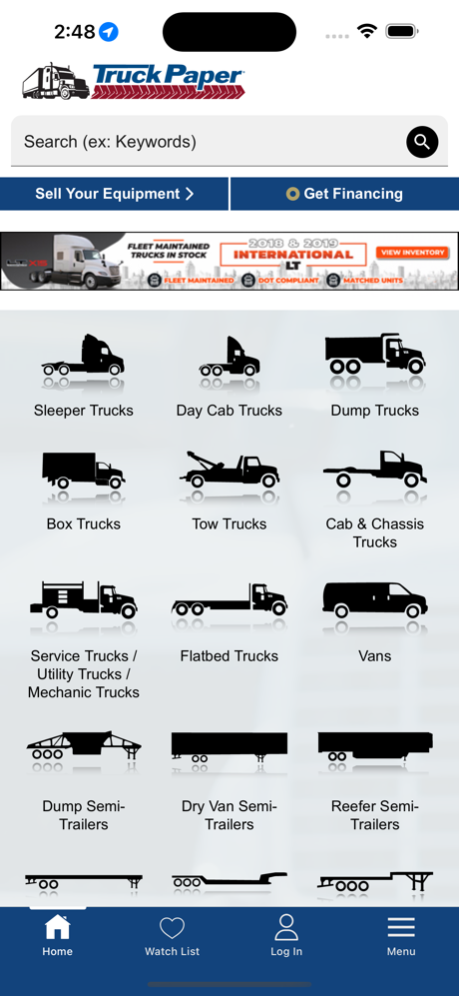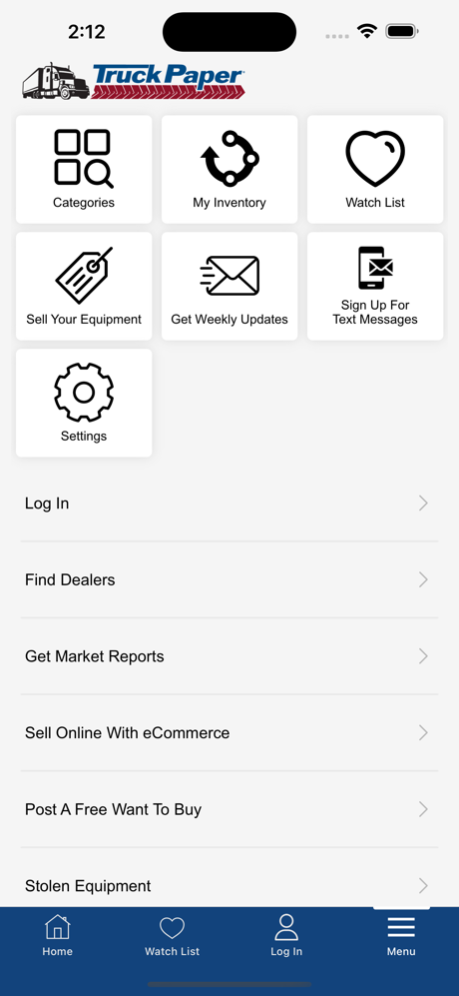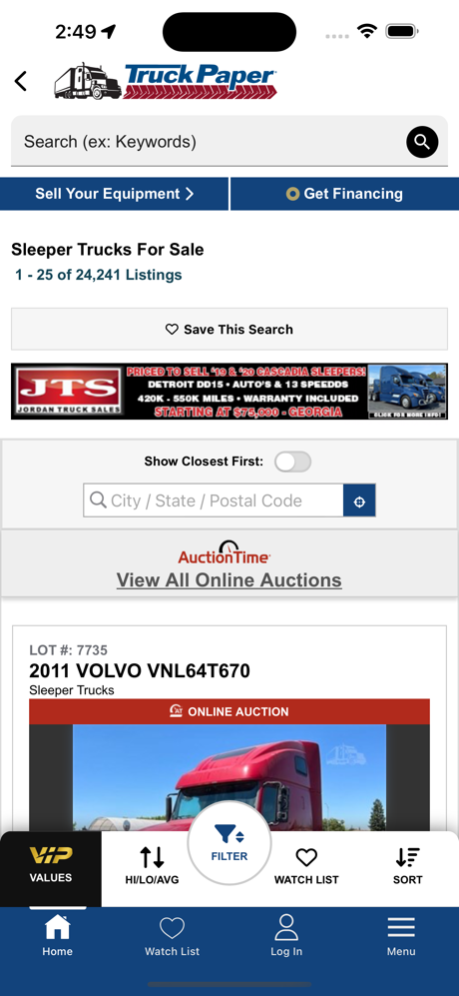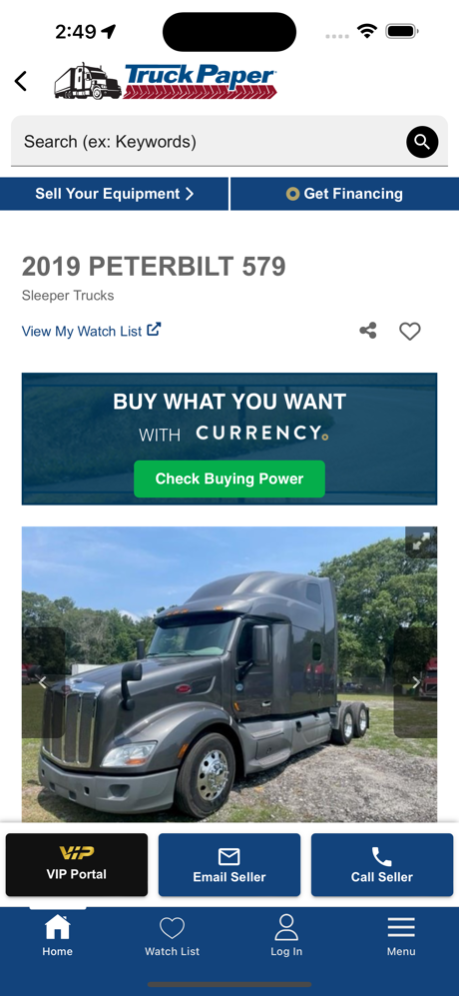Truck Paper 6.1.1
Continue to app
Free Version
Publisher Description
Truck Paper is your one-stop resource for buying and selling all kinds of new and used commercial trucks, trailers, and parts.
The Truck Paper app makes it incredibly easy to find new and used heavy-duty and medium-duty trucks including day cabs & sleeper trucks (also called semi-trucks, Class 8 tractor-trailers, and prime movers), along with dump trucks, cab-and chassis-trucks, bucket trucks, tank trucks, fuel trucks, grain trucks, straight trucks, delivery vans, and much more.
You’ll also find new and used semi-trailers such as flatbed trailers, drop decks, grain trailers, gooseneck trailers & RGNs (lowboys), car carrier trailers, end dump & side dump trailers, and livestock trailers, along with light-duty utility trailers, cargo trailers, landscaping trailers, horse trailers, car haulers, and many more.
The Truck Paper app brings the world of Truck Paper to your iOS mobile devices!
- Find new and used trucks and trailers for sale near you
- Browse trucks and trailers based on category, make, or model
- Use powerful search and filtering to find the exact model you need
- Find parts quickly with a dedicated search feature
- View photos and videos of trucks and trailers
- Tap to contact sellers directly
- Get map directions to a truck or trailer’s location
- Apply for financing at competitive rates
- Get fast quotes for professional transport of trucks and trailers
Register to unlock extra features!
- Create a private Watch List and track trucks and trailers on all your devices
- Post a free Want To Buy to see if dealers have what you need
- Consign your truck or trailer or sell it yourself
- Receive alerts and weekly updates so you don’t miss the latest trucks and trailers for sale
Are you a truck dealer? Add new inventory, specify prices, upload photos and videos, and watch your trucks and trailers appear on the Truck Paper app and TruckPaper.com—all from your iOS device.
Truck Paper features a continuously updated database of trucks and trailers, parts, and accessories for sale directly from dealers’ inventories all around the world. You’ll find new and used heavy-duty trucks for sale from Freightliner, Kenworth, Mack, Peterbilt, and Volvo and medium-duty trucks from manufacturers such as Chevrolet, Ford, GMC, Hino, International, and Isuzu. You’ll also find thousands of trailers from brands including Dorsey, Fontaine, Great Dane, Hyundai, MAC Trailer Mfg., Polar, Transcraft, Utility, Wabash, and Wilson.
Truck Paper is a product of Sandhills Global, the company behind Machinery Trader, TractorHouse, UtilityTrailersToday, AuctionTime, and many other brands serving buyers and sellers in the construction, agriculture, trucking, and aviation industries.
Nov 29, 2023
Version 6.1.1
- UI Updates / Improvements
- Minor Bug Fixes
About Truck Paper
Truck Paper is a free app for iOS published in the Office Suites & Tools list of apps, part of Business.
The company that develops Truck Paper is Sandhills Global, Inc.. The latest version released by its developer is 6.1.1.
To install Truck Paper on your iOS device, just click the green Continue To App button above to start the installation process. The app is listed on our website since 2023-11-29 and was downloaded 3 times. We have already checked if the download link is safe, however for your own protection we recommend that you scan the downloaded app with your antivirus. Your antivirus may detect the Truck Paper as malware if the download link is broken.
How to install Truck Paper on your iOS device:
- Click on the Continue To App button on our website. This will redirect you to the App Store.
- Once the Truck Paper is shown in the iTunes listing of your iOS device, you can start its download and installation. Tap on the GET button to the right of the app to start downloading it.
- If you are not logged-in the iOS appstore app, you'll be prompted for your your Apple ID and/or password.
- After Truck Paper is downloaded, you'll see an INSTALL button to the right. Tap on it to start the actual installation of the iOS app.
- Once installation is finished you can tap on the OPEN button to start it. Its icon will also be added to your device home screen.